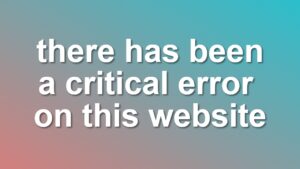[How to] Display Number of Posts in WordPress
Using WordPress core function wp_count_posts, you can easily display total number of posts. Here is a simple example on how to use this function:
<?php $count_posts = wp_count_posts(); $published_posts = $count_posts->publish; echo 'We published ' . $published_posts . ' posts until now, and it's still growing..'; ?>
This displays a text output like this;
We published 1908 posts until now, and it's still growing..
With wp_count_posts you also get other counts like drafts, requested posts etc. Here is a sample output showing what wp_count_posts returns as an Object:
stdClass Object
(
[publish] => 1908
[future] => 0
[draft] => 9
[pending] => 0
[private] => 1
[trash] => 0
[auto-draft] => 19
[inherit] => 0
[request-pending] => 0
[request-confirmed] => 0
[request-failed] => 0
[request-completed] => 0
)
In your theme, you can use any of those properties to display the number of posts.