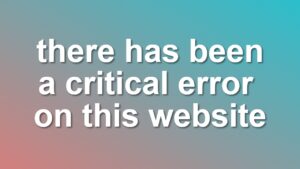WordPress Beginner Guide
WordPress is a complete online publishing platform that enables everyone to easily create blogs, online e-commerce websites, or even custom social platforms. It has a long solid history depending on the most famous LAMP stack being popular among hosting platforms.
Every minute, every second WordPress another website is built using WordPress within minutes using the one-click installation provided by most WordPress hosting platforms.
Note. I am still developing this guide and it is expected to be completed soon. It will act as a crash course for complete newbies out there who are interested in creating their own WordPress blog from scratch. I know there are thousands of courses or tutorials out there around the same topic. But somehow they miss the most important logical steps required. Thus I decided to create my own here. If you are interested in contributing to this guide, please feel free to drop us a line using the contact options on our contact page.
In this beginner’s guide, you will understand how to establish a solid, secure, and fast WordPress website through many long-tested expert tips, design ideas, and user-friendly tutorials.
- How the Internet Works, A Complete Journey From URL to Page Load
- WordPress.com vs WordPress.org, Is It Really Free?
- How to Pick Your Hosting Server, Enterprise Level Performance vs Static Serving
- 7 Critical Steps After a WordPress Installation
- Best Responsive WordPress Starter Themes
- Top 5 Plugins You Should Activate Right After Installing WordPress
- 10 Critical Site Elements That Should Exist on Every Website
- Beginner Level SEO; Here Is What You Should Know
- Applying for Adsense, Is Your Site Ready?