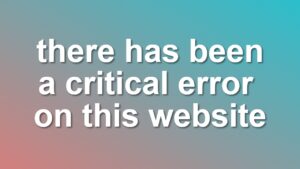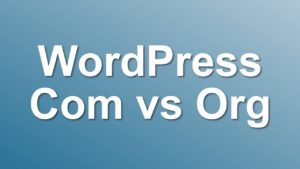Plugins
We have been in the WordPress community since 2009. We have developed many plugins that were available on wordpress.org for many years. Unfortunately, we couldn’t turn plugin development into a business and it failed. Actually, we have lost thousands of dollars while trying to provide free plugins for everyone.
Recently many of them were removed from wordpress.org because of security and compliance issues. Right now we are looking for development partnerships that can help us make them available for everyone again. But until then you can only download them from GitHub repositories.
You can find the complete list of plugins we have developed so far: