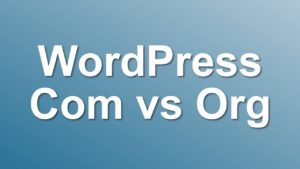Dropdown Menu Widget
Dropdown Menu widget adds a beautiful, CSS+jQuery dropdown menu, listing pages OR categories of your blog. It even supports Custom Menus for WP3+. It is fully customizable via CSS and SO easy to use!
Features
- Automatically generated menus (Pages/Categories/Custom Menus)
- More than 11 beautiful themes
- jQuery Effects (must be enabled from the panel)
- Customizable color scheme
- Widgets enabled
- Vertical or Horizontal Menus
- Supports Multiple Instances
- Can be embedded via PHP Template Tag
Please note following before asking any questions:
- Menu themes use CSS. That’s why it doesn’t work same on all themes. You may need some CSS fixes because of your theme.
- Effects use jQuery. If your theme changes default jQuery, effects may not work.
- IE6 is not supported. Why not upgrade your browser?
Installation
Dropdown Menu Widget is so easy to set up. Just follow the steps below to add it to your site.
- Login to your WordPress dashboard and go to
Plugins > Add New. - If you have downloaded the plugin, click on the “Upload” link and upload the plugin.
- If you haven’t downloaded it yet, type
dropdown menu widgetthe search field and click “Search”. - Click “Install” and “Activate plugin” once it is loaded.
- Go to “Dropdown menu settings” under “Settings” to change the dropdown theme and edit your settings.
- Add the dropdown menu to your site using “Widgets” or template tag codes.
- Done. Enjoy!
If your theme doesn’t support header widget areas, you can add dropdown menu using php template tag. Read how to add it here.
Read more
- [How to] Change Order of Menu Items in Dropdown Menu
- Dropdown Menu Widget update 1.9
- Dropdown Menu Widget v1.8 Released
- Shailan Theme Framework 3.2 Released
- [How to] Get Page ID Using Page Slug in WordPress
- Dropdown Menu – PHP Template Tag Usage Explained
- Video tutorial : Create a Custom Dropdown Menu on WordPress
- Dropdown Menu Widget 1.7.1 hotfix
- Dropdown Menu Widget update 1.6.3
- [How to] Add Categories Dropdown to the End of Dropdown Menu Widget
- Introducing Dropdown Menu Widget Effects
- [How to] Change Dropdown Menu Depth and Order Using Filters
- Add Admin Menu to Dropdown Menu Widget
- Pick Your Own Dropdown Menu Widget Colors
- Dropdown Menu Widget Update 1.5.2
- Dropdown Menu Widget Update: 1.4.0
- the_widget : How to Use a Widget Whereever You Like
- New Dropdown Theme!
- WordPress Dropdown Menu Widget
Release Notes
- Dropdown Menu Widget update 1.9
- Dropdown Menu Widget v1.8 Released
- Shailan Theme Framework 3.2 Released
- Dropdown Menu Widget 1.7.1 hotfix
- Dropdown Menu Widget update 1.6.3
- Introducing Dropdown Menu Widget Effects
- Pick Your Own Dropdown Menu Widget Colors
- Dropdown Menu Widget Update 1.5.2
- Dropdown Menu Widget Update: 1.4.0
- New Dropdown Theme!