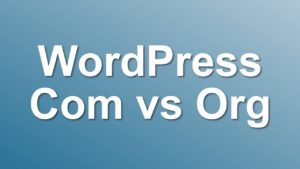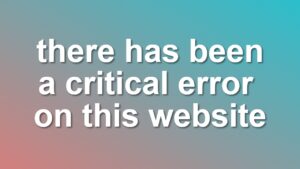wlwmanifest.xml in WordPress, What Is It, How to Remove
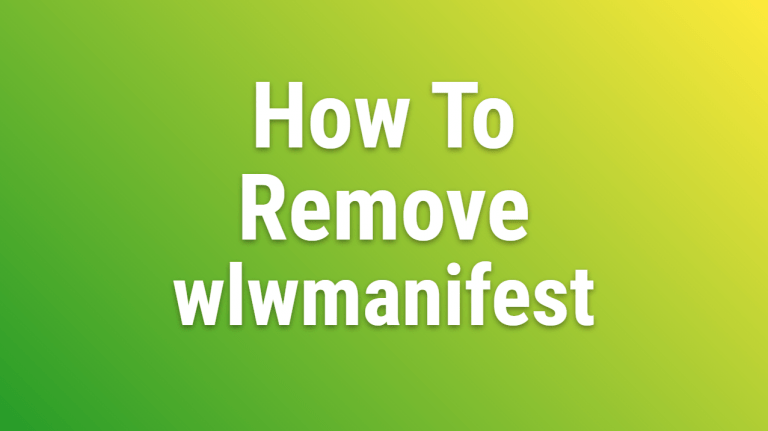
WordPress automatically adds a wlwmanifest link to your site header for Windows Live Writer support. This link tag on your header points to wp-includes/wlwmanifest.xml file.
Here is the example tag for the wlwmanifest.xml file, which you may notice in your site’s header:
<link rel="wlwmanifest" type="application/wlwmanifest+xml" href="https://wpassist.me/wp-includes/wlwmanifest.xml" />However, this manifest file is not used by most users out there. Additionally, Windows Live Writer is a discontinued application with no recent releases.
So we can safely remove this header from the WordPress wp_head hook if it is not required for your editing.
How to Remove wlwmanifest Link
Removing this link tag is very easy. You can either use PHP or an appropriate plugin to remove it without any hassle. Here are the options you have to remove this unnecessary head link tag.
1. Option 1: Remove using PHP
To remove the link from your site header, simply add the following code snippet to your functions.php file.
remove_action('wp_head', 'wlwmanifest_link');This code will simply unhook this function from the site header.
2. Option 2: Remove using a Plugin
There are many plugins out there to clean up unnecessary clutter on your WordPress header. Here is a recent one I have found to resolve this issue:
- Remove WordPress Overhead by Omnisite
Frequently Asked Questions
Q: What is wlwmanifest.xml?
A: This is a helper link for the Windows Live Writer configuration file that identifies connection points for the application. However, this editor is no longer developed.
Q: Is having wlw manifest link on the header secure?
A: Yes. Having this code on the header is not a security threat itself. Because even when you remove the header code, the physical wlwmanifest.xml file stays in your wp-includes directory.
Anyone checking the full URL of the physical file will understand you are using WordPress. (Eg. https://wpassist.me/wp-includes/wlwmanifest.xml)
A complete URL of this file on your header is not a security threat.
Q: Is it safe to remove wlwmanifest.xml link from WordPress header
A: Yes, this file is no longer needed. You can safely remove this header link.