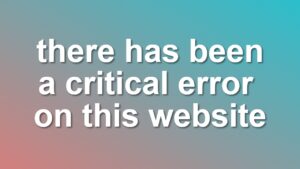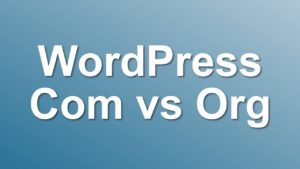SubPages Extended
SubPages Extended display a sub-pages navigation (table of contents) on your pages and on your sidebar. Widget option is so easy to use, and the shortcode option gives you more control for manipulating your subpages menus.
Basic shortcode usage: [subpages exceptme="true" childof="253"]
Documentation & Links To Get Started:
Features
- Auto-insert sub pages navigation on blank pages
- Use current page title as widget title
- Display sub-pages of another page
- Add
rel="nofollow"to links - Exclude pages
- Change sort order
- Change menu depth
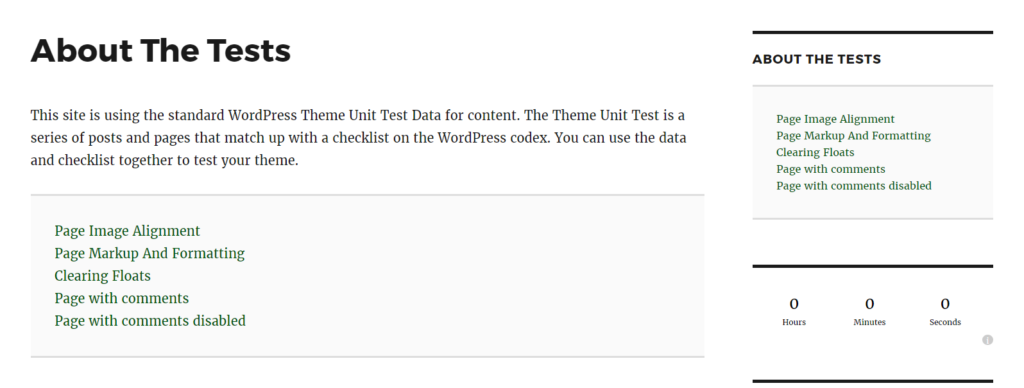
SubPages Extended Widget & Shortcode in action (Click to view full size)
Posts about Subpages Extended
- Subpages Extended Update 1.3.4
- [How to] Sort Your Pages List with SubPages Extended Shortcode
- How to Enable Shortcodes in Widgets for WordPress
- Subpages Extended update