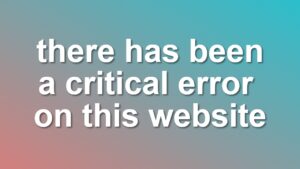WordPress.com vs WordPress.org Comparison With Use Cases
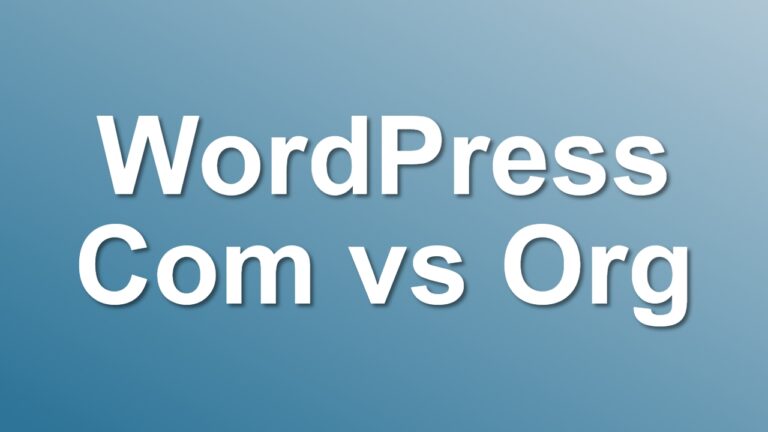
WordPress has become the most prominent website platform around the globe thanks to its ease of use. WordPress encourages open source as an idea not just as free software. It is part of the culture of the WordPress community. WordPress is free to work, modify, and distribute. So, WordPress allows you to change your website as per your wish also you can sell your products by making a WordPress site. One of the best assets of WordPress is its community which is truly matchless.
WordPress.com vs WordPress.org
When you are learning about WordPress, you might face confusion about the difference between WordPress.org vs WordPress.com. WordPress Org vs Com is one of the most considered comparisons between both amateur users and enterprise publishers.
WordPress.org serves the open-source community of WordPress, while WordPress.com provides a really powerful web publishing platform that can handle huge amounts of traffic.
In this article, we’ll let you know about both in-depth and help you build your website according to your needs.
WordPress.com Pros and Cons
WordPress.Com Pros
WordPress.com is best for those who want to use it for free blogging. It is completely hassle-free if you are just looking for a place to create your content and share it with the world. Here we have defined some good key things for using WordPress.com:
- Free to Use: Here you don’t need to purchase a domain name or hosting. WordPress.com provides it all free of cost for your site’s data. It also gives the facility of 3GB of free space.
- Easy to Set Up: All you will have to do is, make a WordPress.com account and give your site and URL a name.
- No Maintenance Required: WordPress.com is such a free website it does all of your work by itself including things like updates or backups.
- Upgrade Anytime: You can start with a free version until you are a pro. And once you are comfortable with the platform you can upgrade your account with a custom domain to use the best managed WordPress platform available out there.
WordPress.com Cons
- Ad Displays: All WordPress.com sites have free ads on them. The visitors can go through them and you even don’t have to pay for them. But to get rid of these unwanted ads, you have to upgrade your site to a premium plan. The only downward thing with these ads is that, they don’t make any money for you. But on the bright side, you don’t need to deal with hosting, maintenance, etc.
- No Monetization: On WordPress.com you are not allowed to sell direct ads or use networks like Google AdSense. But you can apply for the WordAds program, however, any revenue generated by it will have a share with WordPress.
- No Plugins: Unless you have a Business or Premium plan you cannot have the facility of free plugins, just as you can’t use free WordPress themes. If you want any customized design or functionality on your site you’ll need a Business plan again to access other WordPress plugins.
WordPress.org Pros and Cons
WordPress.org Pros
WordPress.org is generally the best option for professional bloggers who want full control over their blogging application. Using the WordPress.org release, you can install the WordPress blogging application to your hosting environment. This allows users to customize every bit of the application and use custom-developed plugins and themes on their sites.
- Complete Control: Having control over WordPress.org is like having your own house whose ownership is in your hands. With WordPrees.org you maintain your website and all of its data. You even get a custom domain name without WordPress branding attached to it.
- Monetization: Like WordPress.com, you don’t have to pay revenue to WordPress for the ads running on your site. This seems a great way to make online money.
- Flexible and Easy Customisation: WordPress.org brings users the flexibility to run their sites. For instance, you can modify or upgrade any WordPress theme or plugin at any time with any restriction from WordPress. With this facility, you get the freedom to build a unique website that will help you generate leads, and establish recognition among your targeted audience.
WordPress.org Cons
Instead of all these facilities provided by WordPress.org, there are still some downsides of it to starting a personal blog or a website.
- Hosting Management: WordPress.org is a self-hosted website you still have to buy web hosting and a domain name.
- Maintenance: You become responsible for updating plugins and themes. However, this is so easy to do as there is an UPDATE button on the WordPress dashboard.
- Security: The security of your website and content is also your job to do. Though there are so many security plugins to help you secure your site. Additionally, some web hosts have built-in security and backup features too.
You Might Also Like: WordPress Hosting Requirements: 10 Critical Items to Check
Pricing
WordPress ORG Pricing: Installing and downloading is free of cost as mentioned already it is an open-source platform. You can easily update it without paying any monthly or annual charges. Yet you have to pay to get the web hosting and domain name. So we can say that WordPress org cost is all about your expenses building it DIY. Normally domain price is $14.99/year and hosting is $8/month. But of course, there is an invisible cost in doing things yourself. And, unfortunately, that is generally paid in time.
WordPress COM Pricing: This platform has different pricing tiers with additional features that depend on which plan you are on, it ranges from $0 to $59 per month and if you are willing to pay yearly then you can get some discounts. WordPress.com is free of cost but for some extra features, you have to pay.
Comparison of SEO
When comparing WordPress com vs WordPress org, you will see both WordPress.com and WordPress.org have amazing SEO tools for you and one of the well-known is Yoast SEO. You can highly optimize your site by using this outstanding SEO tool. The point to be noted here is, that you can install Yoast SEO on WordPress.com only if you have a Premium or Business plan.
Nevertheless, if you have a highly competitive niche, WordPress.org will be the best option to go.
Ease of Use
Both of these need a certain kind of knowledge to use. You have to learn about coding in case of going deeper into this platform. With the help of coding skills or developers, you’ll be aware to make a new website of your desires. In contrast with the open-source version, WordPress.com is the winner. Here it can be effortless for you to make a website within minutes.
WordPress.org vs WordPress.com – Conclusion
The right way to pen down the difference between WordPress.com vs WordPress.org is, that WordPress.com is a rented house, where you have very limited powers and controls to let you do or not do. But in the case of WordPress.org, you are the owner of the house. No one can drag out you from here, only your orders and instructions will run.
The outcome taken by both is quite complicated for newcomers. Still, after going through this article you will have a straight idea of how and which one to choose between WordPress.com vs. WordPress.org.
This article is a part of the WordPress Beginners Guide. Check out all our beginner-friendly guides on the contents page.