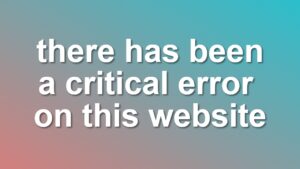The Journey from URL to Web Page Load: A Comprehensive Overview of Events
When you enter a URL into your browser’s address bar and hit Enter, you set in motion a series of events that ultimately lead to the display of a fully rendered web page. Behind the scenes, numerous processes and interactions occur, seamlessly bringing together various technologies.
In this article, we will take you on a journey through the complete list of events, from entering a URL to the moment the web page loads before your eyes.
DNS Lookup
The first step after entering a URL is the Domain Name System (DNS) lookup. The browser extracts the domain name from the URL and sends a query to a DNS server to translate the domain name into an IP address. This process helps the browser locate the server hosting the requested website.
Establishing a Connection
Once the IP address is obtained, the browser establishes a TCP/IP connection with the web server hosting the website. A three-way handshake occurs between the browser and the server to establish a reliable connection.
Sending an HTTP Request
With the connection established, the browser sends an HTTP request to the web server. The request contains various details such as the request method (GET, POST, etc.), headers, cookies, and any additional data required by the server.
Server Processing
Upon receiving the request, the web server processes it. This may involve accessing databases, executing server-side code, and retrieving the requested resources such as HTML, CSS, JavaScript, images, and other assets.
HTTP Response
Once the server has processed the request and gathered the necessary resources, it generates an HTTP response. This response contains an HTTP status code (e.g., 200 for success, 404 for not found), headers with additional information, and the requested content.
Downloading the Response
The browser receives the HTTP response from the server and starts downloading the response content. This includes the HTML file that forms the basis of the web page, as well as any linked resources referenced within the HTML, such as stylesheets, scripts, images, and other media files.
HTML Parsing
As the HTML file is downloaded, the browser starts parsing its contents. It builds the Document Object Model (DOM), a hierarchical representation of the HTML structure. During this process, the browser also identifies external resources, such as stylesheets and scripts, and initiates further requests to fetch them.
CSS Processing
Once the browser encounters a reference to a stylesheet, it fetches the CSS file. It then parses the CSS rules, applies them to the corresponding HTML elements, and constructs the Render Tree, which represents the visual structure of the web page.
JavaScript Execution
If the HTML or CSS references any JavaScript files, the browser fetches and executes them. JavaScript code can modify the DOM, manipulate styles, handle user interactions, and perform various dynamic actions to enhance the web page’s functionality.
Rendering the Web Page
With the DOM, Render Tree, and JavaScript executed, the browser proceeds with rendering the web page. It calculates the layout, positions each element on the screen, applies styles, and renders images and other visual elements. The resulting pixels are then displayed in the browser window.
Conclusion
The journey from entering a URL to the complete loading of a web page involves a complex sequence of events. From DNS lookup and establishing a connection to downloading resources, parsing HTML, processing CSS, executing JavaScript, and rendering the final output, each step contributes to the seamless browsing experience we enjoy today. Understanding this process can help developers optimize websites and users appreciate the intricate mechanisms at work behind their favorite online destinations.