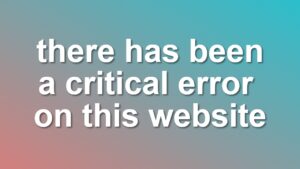[How to] Get WordPress Back When It Stuck in Maintenance Mode
Automatic update is a great feature within WordPress. But sometimes it can get stuck if you navigate away from the update process. This may seem a huge trouble, but fixing is quite simple. To get your site back to normal, all you need is an FTP access to your site’s root.
In maintenance mode, a file called .maintenance is saved to the root of your site. And when WordPress is loaded it checks existence of this file. If the file exists, it shortcuts to display “Site in maintenance mode” message. To fix this error simply follow the steps below:
1. Login to your FTP server or login to control panel of your site.
2. Navigate to the root folder of your site.
3. Delete the file called .maintenance
Please Note; Some control panels may hide files starting with “.” (dot). Don’t panic if you don’t see the file, just try with an FTP client like FileZilla.
I hope you found this tip useful. Please follow me on twitter if you want to get notified for more tips like this. Good luck!