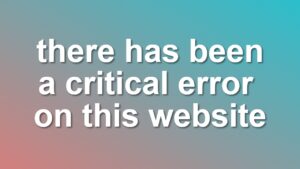WordPress Countdown Widget
WordPress Countdown Widget is a free wordpress countdown plugin to display count-down and/or count-up timers on your post or sidebars. Use widget or shortcode; supports multiple instances. By default, countdown timers fit your theme colors and fonts.
Notice: WordPress Countdown Widget is no longer available for download on WordPress.org due to compliance issues. It can only be downloaded from github repository.
You can use the countdown widget to display a wordpress countdown timer for a special event in the future or you can use its count-up feature to display the time passed since a past event.
See examples below:
Preview & Shortcode:
[countdown date="6 December 2024"]
[countup date="29 October 1923"]
Countdown Widget Features
- Supports multiple sidebar widgets
- Supports multiple shortcodes in content area of any post or page
- Quick and Easy translation to any language*
Notice: This plugin has been closed as of October 6, 2022, and is not available for download through the WordPress plugins repository.
Alternatively, you can download the plugin here
How to Use Countdown Widget
- Countdown Widget Help
- Countdown Shortcode Usage
- Customizing Countdown Widget Using CSS
- Creating a Halloween Countdown on your sidebar
- View all posts tagged Countdown Widget
Installation
- Download the widget and upload it to your server through
WP Admin -> Plugins -> Add New -> Upload - After the upload is complete activate the plugin.
- Go to Appearance -> Widgets page, drag and drop the widget to your sidebar.
- Fill in the blanks as needed, and done!
Screenshots
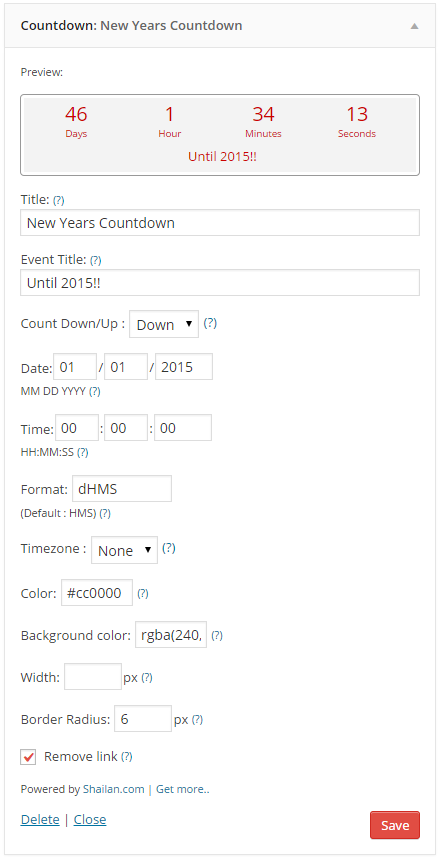
Feedback & Contributing
Please submit all issues on the plugin’s GitHub repo.
Posts About Countdown Widget
- Countdown to Specific Day Every Week
- [How To] Increase Countdown Widget Font Size
- Countdown Widget Update 3.1.7
- [How To] WordPress Countdown Widget Shortcode Usage
- [How To] Add Countdown Timer to WordPress Sidebar
- [How To] Hide Info Link on Countdown Widget for WordPress
- Countdown Widget 3.1.1 Release Notes
- [How to] Add Count-Up Timers to Your Posts Using Shortcode
- [How to] Display Semi-colons Between Digits in Countdown
- Countdown Widget Update 2.5
- [How to] Add Countdown Widget to Your Theme Using PHP
- [How to] Add a Countdown to Post or Page Using Shortcode
- Customizing Countdown Widget Using CSS
- Get your countdown widget now!