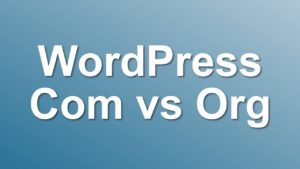[How to] Split WordPress Post Into Multiple Pages
This is a really basic feature of WordPress, yet many of WordPress users don’t know about it. Here is how to do it. Just like WordPress splits excerpt and content, it also has a very simple way to split content into pages.
To split your content into pages, just put following code between your content:
<!--nextpage-->
This will do the trick. Using this simple tag, you can easily create multi-page galleries. Just put all images into your post, and split them using this tag.
Share if you already knew this, so the other bloggers will also know about it.