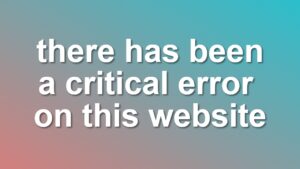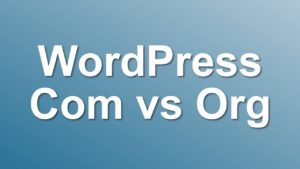[How to] Display Author Photo Next to Search Results
This is a really simple thing to do, plus it is really cool. To display author photo next to search results, you need to define a meta property named author which links to a person page. Here is how to do it in simple words..
Humans don’t need directions to see if a page is about a person. But search engines do. So web scientists created XML schemas. They tell search engines, what a page is really about. It can be a recipe, it can be a person, or just a simple article. This is a really deep topic, but for this simple job, this little information will be enough for you.
To display author photo we need to tell google engine, somewhere in our page code, where the author information can be found. By default just a simple link to your google plus profile.
First put this line in <head> section on your site header (found in header.php for WordPress sites):
&amp;amp;lt;link rel=&amp;amp;quot;author&amp;amp;quot; href=&amp;amp;quot;__PASTE_LINK_TO_GOOGLE_YOUR_PROFILE_HERE__&amp;amp;quot;/&amp;amp;gt;
Wait not finished yet! This tiny bit tells google and other search engines, that profile data for author can be found in the following link. But it is not enough.
After you put the link, you also need to authorize your site to use your google profile. You need to sign in to google plus, and then click edit profile. Down the page you will see a section called Other Profiles.

Click on the section and then Add custom link. Add your site link there. After you add your site to your google profile, google will know that your blog site, can use your google profile information.

After both steps are complete, all you have to do is to wait. Next time google spidey visits your site, your posts will be linked to your profile, so they will display your photo next to search results.
If you don’t want to link to google plus profiles, you can create your own person page. But, I am not really sure if this works. You can read more about it here.
If you want to debug your author profile data, or any other structured data you can use Structured Data Testing tool from google webmaster tools.
I hope you found this post useful, it does the magick right?