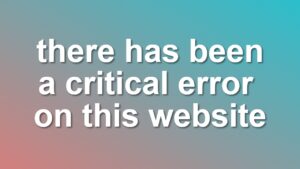[SEO Tip] How to Add Post Category to Document Title
For a good SEO you need the right keywords in your title. Not too much but the most relative ones. We all use categories on our blog. And those make great keywords. But do we use their power for SEO in a right way? Here I will show you how to add category to your pages titles that are visible on search engines.
This can be done easily using All in one SEO pack plugin. It allows you to change page titles (titles that appear on <head> part of your site – which is the most important title on your page) easily using templates. Here is a preview of the result we want to have:
Step1. Enable re-writing titles
First open All in one SEO Plugin Options page under Settings tab of your WP Admin dashboard. You need to install it first if you don’t have it already. Make sure that “Plugin is enabled” is selected on top. Also check the “Rewrite Titles” option so our customization will work.
Step2. Customize title template for post
Now next to Post Title box after the %post_title% add ” – %category%”.
Done!
Save your settings and now your posts will have categories next to the title on Search engines.
More about SEO
This way your posts will automatically have a good keyword. If you like to add titles manually All in one SEO also allows you to do so:
I hope you found this tutorial useful. Have fun.